ARE U TIRED OF AUTOPLAY . . .
NOW, SOLVE AUTOPLAY PROBLEMS . . .

1) CD Autoplay :-
• Go to Start and type “regedit” (without the quotes) in Run command.
• Press Enter.
• Find this registry key :
HKEY_LOCAL_MACHINE and HKEY_CURRENT_USER
>> Software >> Microsoft >> Windows >> CurrentVersion >> Policies >> Explorer
• Delete this registry key "NoDriveAutoRun"
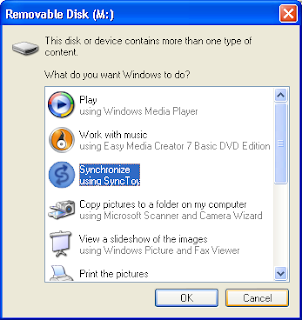
1) Disk Autoplay :-
• Go to Start and type “regedit” (without the quotes) in Run command.
• Press Enter.
• Find this registry key :
HKEY_LOCAL_MACHINE and HKEY_CURRENT_USER
>> Software >> Microsoft >> Windows >> CurrentVersion >> Policies >> Explorer
• Delete this registry key "NoDrivetypeAutoRun"




















No comments:
Post a Comment